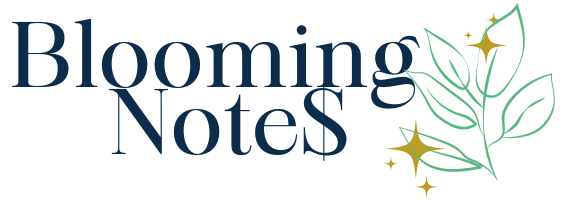Notion has become that holy grail I never thought I would ever use! Notion is one of the best productivity tools I’ve ever found.
While it has a steep learning curve, I use Notion in many ways daily, especially to manage various projects as a content creator.
I use Notion almost everyday. It has become my go-to tool to streamline content creation, which helps me save time and stay organized.

Notion can be powerful for Content Creators
Notion is a powerful tool for content creators, allowing you to easily organize your ideas, keep track of tasks, and collaborate with others all in one.
You can create powerful workflows to brainstorm and publish content. Once you’ve started publishing your content, you can also create dashboards to stay focused by measuring your progress against your goals.
I rely on Notion daily to help me finish my tasks and stay on track. Here are a few ways I use Notion to streamline my content creation process.
5 ways I use Notion to create content
Notion is a great tool for content creators, as it allows you to easily organize your ideas and tasks, collaborate with others, and create powerful workflows. It’s a great way to stay accountable and focused on your goals.
Keep Track of Ideas and Inspirations
Notion is excellent for brainstorming and coming up with new ideas for content. Notion’s powerful drag-and-drop interface lets you quickly sort and organize your ideas into categories. You can also link related ideas and create notes to capture additional thoughts.
Write and Brainstorm
I love Notion’s interface. That was one of the first reasons I started using it. You can drag and drop different types of blocks, making it easy to structure your paragraphs. You can also link related ideas and create notes to capture additional thoughts.
The interface is quite clean and I find that it helps me write without distractions.
Create templates for your processes
While content creators need to be creative, a lot of what we do are repetitive tasks. Whether you create blog posts, YouTube videos or focus on social media, you likely follow a checklist for your content.
Notion makes it easy to create templates for each phase of the workflow. This way, you have all the information you need in one place, and it’s easy to find what you need. Notion also allows you to customize the templates to make them work for you.
I use my own templates for the various types of content I create.
If I’m writing a recipe post, I have a checklist to follow to make sure I check off all the steps. I have a different template if I create a post for social media. This way, I know what needs to get done to keep the content flywheel going.

Work the way you work best
Another great feature of Notion is the way it organizes data. You can write and create simple tables or more elaborate databases to fit your needs. You can also see the same data organized in different ways. You no longer have to flip to different apps or go through onerous processes to see the same data in different ways.
I love using my content calendar to schedule what I want to publish and when. But with a click of a button I can see it in table form, or in gallery view. You can also filter your databases so that you only see what you need at any given moment.
It can be intimidating to create your own databases and templates. But the more you use it, the easier it becomes. You can also start with Notion templates from Notion, or purchase them from other creators. This can help you get set up really quickly.

Stay accountable to your goals
If you’re using Notion to streamline your content creation process, you can also use it to measure your progress against your goals.
As a creator, it can be easy to get sucked into metrics like views, followers and likes. However, you cannot control these metrics. What you CAN control is your output and the quality of your output.
You can create dashboards and checklists to stay track your progress and stay on top of your goals.
I use Notion’s custom formulas to gamify whether I am on track with my content creation. The dashboards help me to quickly see where I am on track with my goals, and which areas I need to focus on.

Will Notion work for me?
Notion isn’t only for some, however. There’s a steep learning curve, and they’re constantly rolling out new features, which can be good. But it’s also easy to lose track of time trying to organize everything perfectly.
Steep learning curve
Notion is a powerful tool for content creators but has a steep learning curve. It is easy to get lost in the details, and be frustrated when you’re not able to create the aesthetic or functional view you wanted.
You need to get comfortable designing your own templates and processes and have the time and energy to learn the ins and outs of the software. If you’re willing to put in the time and effort, Notion can be a great asset to help you stay organized and focused on creating content.
It lets you be the architect.
Anne-Laure Le Cunff of Ness Labs compares three note-taking styles – an architect, a gardener and a librarian. If you enjoy designing and planning your own systems and processes, consistent with the architect archetype, you will jive with Notion.
Notion. Probably the most popular option for architects, Notion is a powerful note-taking app that allows users to turn pages into extremely elaborate tools. Thanks to tables and toggles, you could build a calendar, a kanban board, a spreadsheet to track your tasks, and more.
Anne-Laure Le Cunff
However, if you prefer a more structured system and get overwhelmed designing your own, Notion is not the best choice for you, no matter how powerful it can be.
Notion isn’t great on mobile.
I primarily use Notion on my laptop. It is possible to use Notion on your mobile, but it is clunky and difficult to navigate. You would have to create templates that work well on your phone.
Notion can help you streamline your content creation
Notion is a great tool for content creators, allowing users to easily organize their ideas, keep track of tasks, and collaborate with others. With Notion, you can create a powerful workflow to brainstorm and publish content. Notion also allows for accountability and habit tracking, so you can stay on top of your goals.
Since I love designing processes and frameworks, Notion is an excellent tool for me.
I’ve been using Notion as a tool for the last two years, and it has helped me create and track countless pieces of content across various projects.
While I sometimes get caught in the weeds and spend too long playing around with Notion, I do think overall, it has helped me become more productive and get my creative juices flowing.
Of course, Notion is only a tool. And tools only work when you use them consistently to help you do what you do best.
If you’re up for a challenge, I highly recommend checking out Notion to help you streamline your content creation process.